Refer a partner and get paid! Earn 20% of all qualifying subscriptions referred to our team 👉

Learn More
.svg)



To understand trends and behaviors, tracking data is vital. Tools such as Google Analytics provide data-driven insights to business owners and advertisers, resulting in their online marketing campaigns achieving significantly better results.
In this article, we’ll discuss the advantages of using Google Analytics and how you can apply them to Adriel.
Google Analytics is a data-driven analysis tool that helps you collect and analyze data from your website traffic. With this powerful tool, you can find useful information such as the demographic of your website traffic, traffic source, how long visitors stayed, and much more.
Analyze which content and sources (organic, paid ads, etc.) lead to conversions and see the behavior flow behind it.

Manage and get access to massive amounts of data within seconds. Navigate through an easy-to-use interface and find all the necessary information.
On top of being easily integrated with other Google services such as Google Ads, Tag Manager, etc, Google Analytics can be connected to third-party tools.
No matter how big or small your business is, Google Analytics is free for everyone. There is also a paid version on Google Analytics (Google Analytics 360) which has additional advanced features and access to direct support from Google Analytics.
In order for Google Analytics to track your website visitors, a tracking code must be installed on your website. To do so, simply go to the Tracking Info and find the Tracking Code.

Once you find the tracking code, copy and paste it to the <head> tag of every webpage you want to track.</head>
Note: Installing the Google Analytics code on the website may vary by website builder.

For more information about GA tracking codes, please visit the Analytics Help Center.
If you have all the tracking codes set up on your website, here’s how you can find the data from your ads on Adriel.
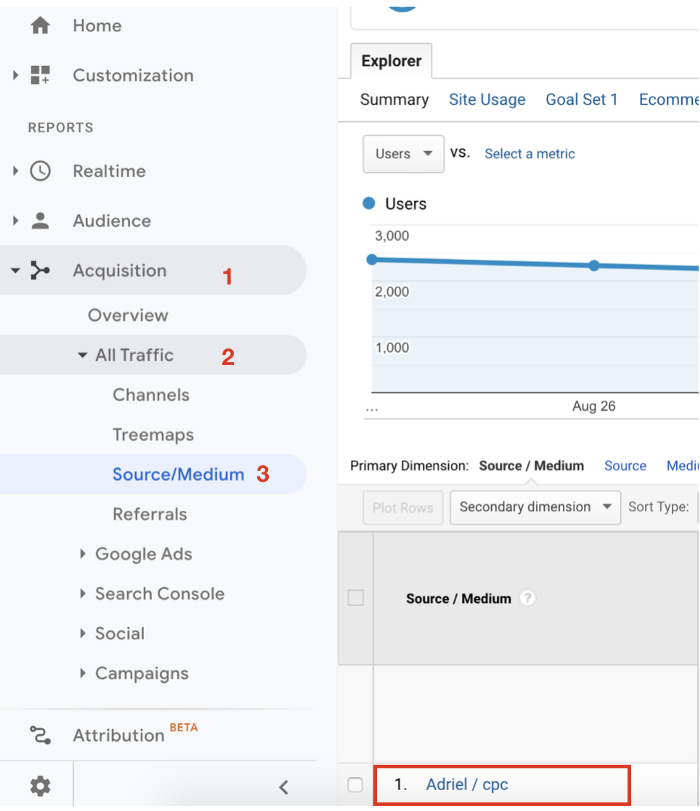
If you cannot find any data related to Adriel, it may be due to the following reasons:
Set up your Google Analytics and track your ad metrics with Adriel today!